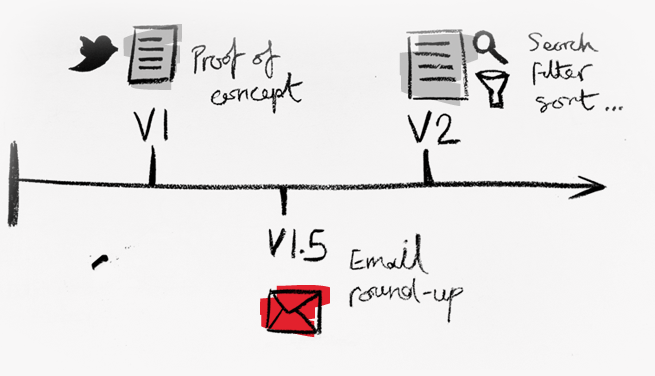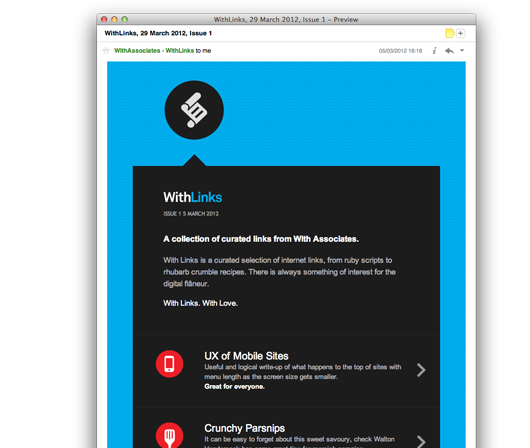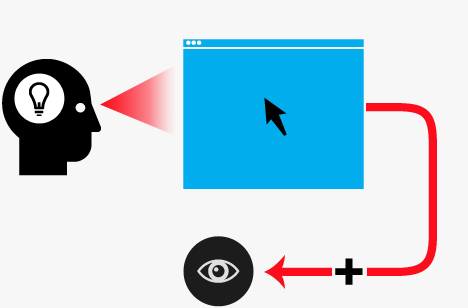
With Links is a new project from With Associates. It’s our own internal method for saving and sharing useful and interesting web links in the studio. Today we’re excited to announce a new chapter in this project that enables you to sign-up to a weekly email with the top five web links from the week.
Below we also give you a bit of an insight into how the project came to be and the reasoning behind the way it was built. The project is very young and has a version two coming soon where we will combine it with our own CMS, Slices.
Further reading:
Do you remember chat rooms? When I hear the words chat room I’m instantly taken back to 1997 and Yahoo! It was, back then, a great way of finding out about new music and talking to others who shared similar tastes. Well, we have a chat room at With Associates. A lot of digital agencies do. The studio chat room allows us to demo our sites; share our designs; ask each other if we need pizza or hot drinks and share the interesting links we find. A lot of interesting stuff passes through the chat each week, much as it did back in the Yahoo! rooms in 1997.
In summer 2011, we found ourselves regularly doing search queries on the logs of the chat room, trying to find links that had been shared. The links were for all sorts of things: scripts, smart designs, food recipes and so on. Searching logs can be tiresome, though, as you can never really remember the sentence that the link appeared in, the date or the name of the site. The problem was: how do you make a useful directory of the links shared in the office?
Firstly, we thought about writing a script that would scrape the logs and put all the links in limbo, waiting to be published. This would allow us to hide private projects and useless links (lolcats1). The only problems were the script would grab a lot of stuff and reviewing it all would be a bore, as would labelling it. The solution would not be sustainable.
We think it’s going to be a great read for those of you working in digital business, making things and with a curiosity for the odd off-topic link. Primarily its focus is sharing useful things rather than popular things.
Secondly, we looked at making a Delicious clone. It wasn’t that long ago that Delicious was under threat, Pinboard grew and a multitude of sites documented how to make your own version of Delicious. This idea sounds good but it falls down when it comes to posting a link. We’re all resetting our browsers several times a day as we test development, edit sites and recreate working scenarios. Having a browser based method of posting would lead to a barrier to entry where everyone in the studio would need to log in again and again. We could have made it local access-only like our Wiki, but then you have a tool that is not available outside of studio hours.
Finally, a lightbulb moment! We decided to keep it super simple and use Twitter. We all use Twitter apps so all that’s required is a once only login on our machines and phones. From that point onward, we can copy and paste a link, compose a short description, perhaps add a hashtag and the job is done. Link posted. Boom! The other neat part about using Twitter is that the API presents tweets in a clear and structured way, so links already have the right HTML tags, as do hashtags, usernames and so on. Technology aside for a moment, automating certain tasks is brilliant. In fact, when you automate the right things you really feel like you are using computers properly. Sadly, automation can lead to noise when it’s pertaining to important information. Composing the posting of a link and hand writing the description makes you validate if the link is useful and having a character restriction makes you get to the point and explain yourself. For us, this process is crucial and it really underlines how important considered content is in a noisy world of TL;DR2.
We designed a simple UI to display a link, the description and a screenshot of the webpage. Using url2png’s service allowed us to grab a screenshot and the tweets are collected and stored in a Mongo database. It’s very basic and, for a proof of concept, it works really well. Giving it its own domain and being able to load it up and do a quick search instantly solved that “What was that site?” problem.
Cogs turning, we got thinking about how curation is king. It led us down a path of trying to make With Links even more curated and to the point. In the studio we are big fans of those doing round-up emails such as Summify, Foodily, 52 Network and It’s Nice That, to name a few. The next stage of With Links, launched today, is a weekly email that shares our top five links for the week. If you’ve had a busy week or been away, the email acts a great catch-up: it’s quick and simple. We think it’s going to be a great read for those of you working in digital business, making things and with a curiosity for the odd off-topic link. Primarily its focus is sharing useful things rather than popular things.
To give you a small preview of things to come, we have a second version of With Links in the making. We are adding methods for categories, a search facility, data views by week and a few other helpful features. This will all be glued into our own CMS, Slices. The bit we are particularly excited about is dogfooding3 Slices for a bespoke purpose like this. Primarily, Slices has always been client-focused and about easy-to-use, clutter-free web editorial. Ultimately, putting our own product through its paces will only make it better. We know you’re going to enjoy seeing the content that comes from With Links – sign up below or on the site and you’ll get the first round-up email from 15 March.4
- As hard as it is to believe, lolcat links are useless.
- TL;DR – Acronym for ‘too long didn’t read’, internet slang, used when a pages content is considered too long to bother reading by the visitor. For some this page may very well fall into TLDR
- Dogfooding – when a company uses their own product or service in a real project to test and improve it
- This is a product launch and this sentence is a hat tip to the late king of product launches, Steve Jobs. Look him up, he did some good work.
-

Social Side
As we are using Twitter to ‘post’ our links to With Links you can choose to follow the account @withlinks if you feel that would work well for the way you devour your content.
-

Hashtags and Credits
We are looking at using a very liberal hashtag system that will be cleaned up in regular intervals – this saves strict posting rules. Where possible we will credit the source of a link.
-

Searching
We will be putting a nifty little custom search module into version two of With Links. Don’t forget that you can use browser search for now though, often: cmd/ctrl + f in browsers.
The roadmap:
For us the most important part of almost any idea is getting it out there as quickly as possible. The version one, our proof of concept simply grabs in the tweets and holds onto them in a database. Our version one point five includes a weekly email round-up to show you the interesting bits you might have missed. Our version two, currently in planning, adds search, filter and sort to the website. This will help add to the functionality of the site.