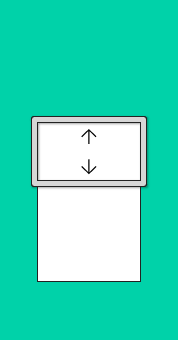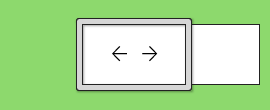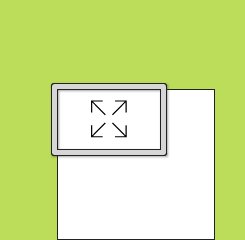Top to bottom scrolling is what we’re most familiar with and has long been the standard way of navigating a webpage.
However, it wasn’t long ago that scrolling of any kind was considered to be unfriendly and tedious to the user. It was preferred that the content of a webpage all be contained within the width and height of the users monitor. This all changed with the wide acceptance of the scroll wheel which finally allowed user to sit back and navigate down a page with ease.
Touch screens may be challenging the notion that vertical scrolling is the only ideal way to consume content but as shown in the links below, the most flawless way of reading a content heavy page is to simply scrolling down. Nearly every big content site on the web still uses vertical scrolling and, as connection speeds increase, pages become ever longer and richer in media.
The Great Discontent /
Trent Walton /
The Big Picture